Import Submissions
Bulk import your CSV spreadsheet into Easy Forms in minutes.
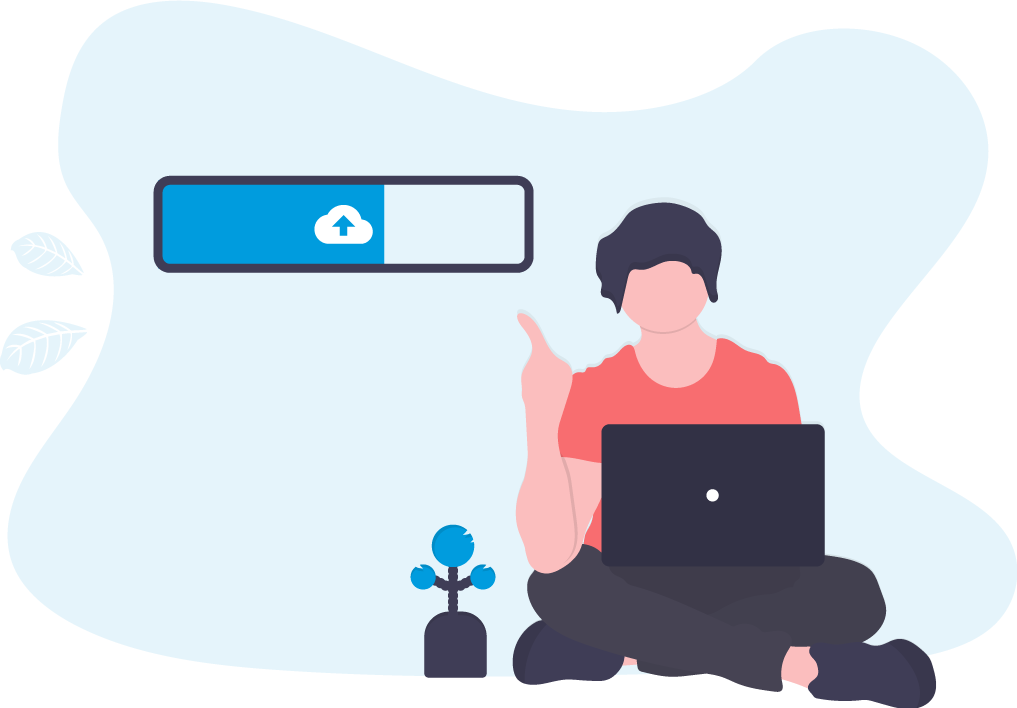
Only $19.00
And receive 1 year of FREE updates and support.
Main Features
Works with any CSV!
Use any CSV that you want. Just choose which form you want to import the rows into.
Bulk Update of Existing Entries
Want to bulk update entries? It's easy with our plugin. Export your entries from Easy Forms, change some items, then re-import them.
Advanced Validation
Avoid buggy or incomplete entries. Imported entries will only be created if they are valid.
Import Exported Files
Take the CSV that Easy Forms generates and import it to another site.
Download Import Errors to a CSV
If your import has errors, you can download a CSV that includes only the rows with errors. This allows you to easily correct errors (like badly-formatted emails) and re-import the entries.
Conditional Logic
Use conditional logic to filter your imported Entries based on their values.
See this add-on
in action
And receive 1 year of FREE updates and support.
Frequently asked questions
While Easy Forms has powerful tools to export submissions as a CSV file, there isn’t a tool to cover this need (Import CSV files from Microsoft Excel, Apple Numbers, Google Sheets, or LibreOffice).
Using Easy Forms & Import Submisssions, you only will need:
- Upload your file
- Map the CSV columns to their Easy Forms fields
- Press the import button!
Of course! You can use this add-on with your existing forms you already created.
You’ll simply need to export your spreadsheet file to a CSV. This is super easy to do in Microsoft Excel, Apple Numbers, Google Sheets, LibreOffice or any other spreadsheet program.
No, there isn’t.
Immediately after you make the payment for the purchase of this add-on, we will send you an email with the link to download the files.
Yes, we send update notification emails to the customers who have previously purchased the add-on, allowing them to download the updated files for free.
For the purchase of this add-on, you will receive one year of FREE updates and support.
This add-on requires Easy Forms.